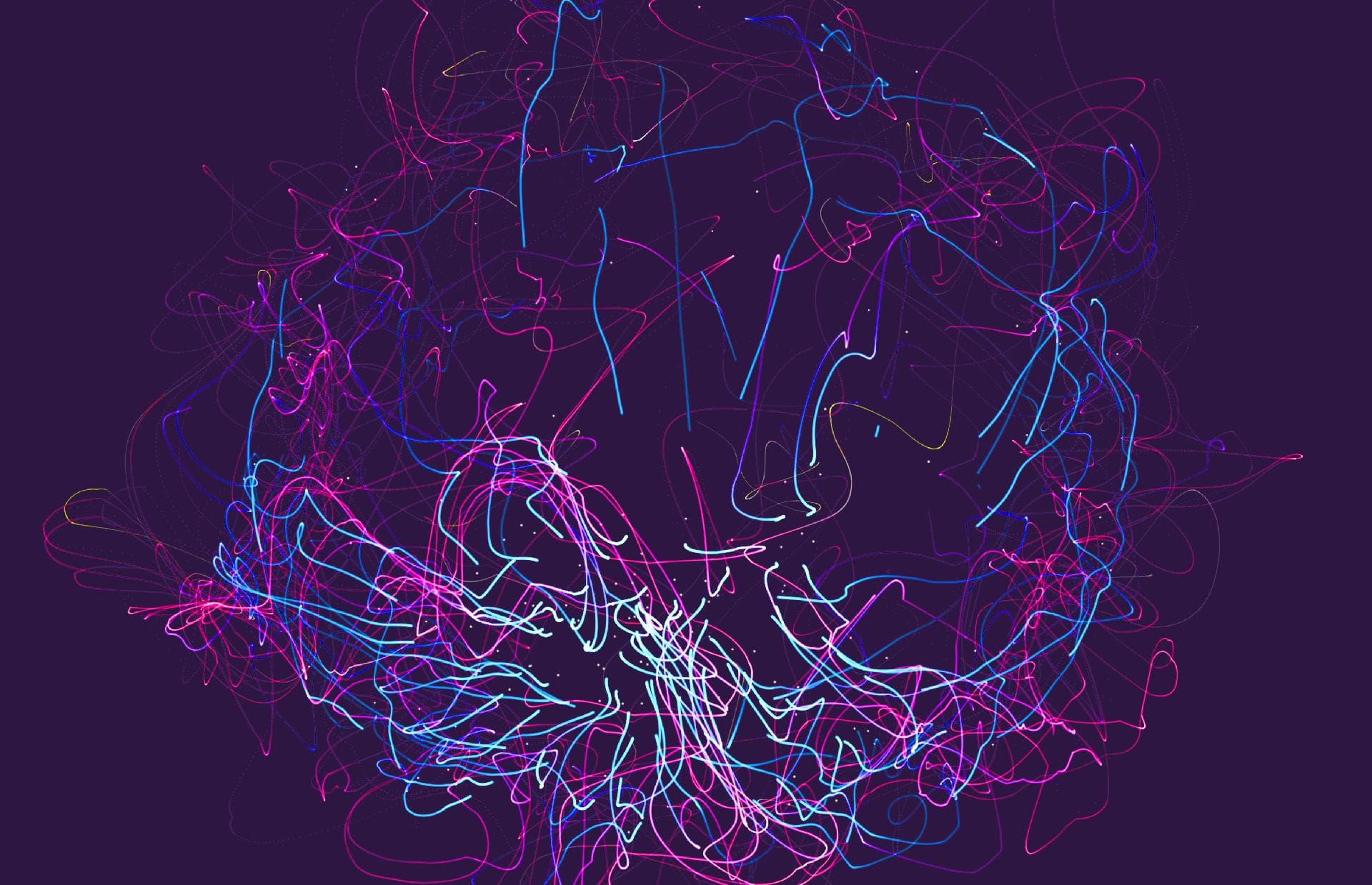Google Analytics 4 (GA4) promises to deliver next-generation machine learning capabilities to your business but is it fully there yet? We’ve had it running for a number of clients since it first became available, this is what we’ve learned so far.
Google Analytics 4 harnesses the power of next-gen machine learning to help your business predict future revenues and guide decision making. It can help clarify which marketing channels deliver the best return on investment and help you reach more users that look like your best customers.
Getting started with Google Analytics 4 now is relatively easy. It’s Google’s new analytics experience and it’s here to stay.
What is Google Analytics 4?
Google Analytics 4 is the next generation of Google’s free digital analytics platform. It’s been redesigned from the ground up and promises to help you retain more customers by predicting churn rates and deliver a better understanding of who makes your ideal customer.
Tracking your customer journeys across platforms (both your website and app) through GA4 is now both possible and recommended. GA4’s cross-device measurement capabilities and deep granular controls deliver a more holistic view on how to best acquire and retain customers. However, you shouldn’t think you need to have an app in your business to benefit from GA4.

Should I fully switch from Universal Analytics to Google Analytics 4 now?
The answer to whether you should fully switch from using Universal Analytics (UA) to Google Analytics 4 right now is no, why would you? It’s a relatively new piece of analytics technology released in October 2020 and it will take time to mature and develop.
Google’s existing Universal Analytics (UA) is likely what you have installed in your site currently. You’re probably quite happy with what it can do for you. Universal Analytics will continue to deliver good quality web data for analysis for some time to come. UA’s e-commerce tracking is still superior to that in GA4 currently so there’s plenty of road left for it in that capacity.
However, these two very different measurement tools can and should run in parallel, recording your web data simultaneously. GA4 is the future of your web data analysis and delivers enhanced measurement capabilities. Google will no longer invest in developing Universal Analytics and Google Analytics 4 is the core Google Analytics product going forward.
Installing and configuring GA4 now will set your site up for the coming years. As the product develops you’ll have your data captured, helping to take advantage of the exciting new advanced machine learning capabilities it can deliver.
GA4 is designed to help you understand your customers across digital platforms at a deeper level than ever before. While there will be a learning curve with this new technology, it’s best to adopt early to take advantage of the highest quality data available to you.
How easy is it to start using Google Analytics 4?
There’s no denying that there’s going to be a fairly substantial period of transition and learning required when moving to Google Analytics 4. It’s simple to install but not easy to configure to gather your data and consider moving entirely away from Universal Analytics. Again, nor should you yet.
You will first need to understand GA4’s new event-focused tracking. Events are the building blocks of data in your Google Analytics 4 property. Mapping events to the important interactions users have with your digital platforms to your new reports in GA4 will take time and consideration. I mention “digital platforms” because GA4 is capable of tracking user interactions not only with your website but also your App if your business has one. This was previously known as a Web + App property. Again, you don’t need to have an app in your business to take full advantage of GA4.
If you’re someone that finds themselves overwhelmed by the complexity of Google Analytics, you’re not alone. The new UI in GA4 will be a bit puzzling at first as the metrics you may be used to seeing aren’t there. We’ve worked with many businesses from small to large that we find are trying to track 10’s or maybe 100’s of metrics, struggling to make sense of it all. The key to digital analytics is to simplify.
We find that most businesses can and should focus on 5 or less key metrics. Generally, you don’t need to actively monitor more than 5. This should also be a consideration in making your move to using Google Analytics 4. Make your life simpler and your analytics more rewarding by streamlining your KPIs to the core metrics that really matter to your business.
How do I set up Google Analytics 4 properties?
Google has made upgrading to a Google Analytics 4 property from within your existing Universal Analytics properties quite simple. Just follow a few steps to create your GA4 property and you’ll have both running in tandem in no time.
If setting up a brand new Google Analytics 4 property with no existing universal Analytics in place, Google has a great setup guide. Again, we currently recommend using both UA and GA4 together to have the best visibility on your data.
Both options make it easy to get started. If you have an understanding of Google Analytics, and ideally Google Tag Manager and Google Data Studio, you’ll be on your way to accessing advanced machine learning capabilities in your analyses.
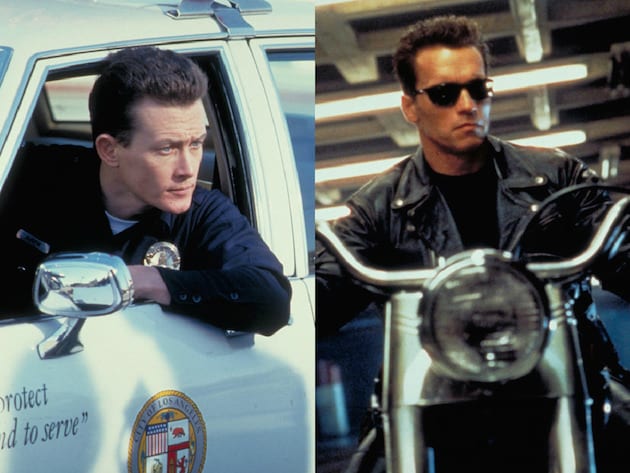
Google Analytics 4 Vs Universal Analytics – What are the main differences?
Next-gen machine learning, alerts & predictive capabilities!
Google Analytics 4 harnesses the awesome power of next-gen machine learning and statistical inference to help businesses. GA4 can automatically surface insights about how your customers are finding you and converting as they engage with your brand.
Google Analytics 4 will detect significant changes in behavioural trends across your digital presence. If your services or e-commerce products are seeing sudden rises or unexpected drops in demand, you’ll be alerted to it.
Yet another new machine learning derived benefit of GA4 are its predictive capabilities. Every good marketing team understands that client retention is crucial when marketing budgets are low. Google Analytics 4 can help calculate customer churn probability and guide investment in retaining clients.
GA4 can also estimate the revenues potentially generated by certain groups of your customers. Based on these insights, you can then create higher value audiences to target with your marketing activities across Google Search or Google Display Network. Understanding why some customers spend more than others will be invaluable in guiding your actions.
GA4’s deeper integration with Google Ads will help reduce wasted ad spend and reach your best audiences. For example, if a user has already made a purchase through your App, you may not want to retarget them if they visit your website afterwards.

An event-driven data model
One of the core changes to prepare your business for with Google Analytics 4 is to the fundamental data model. GA4 makes the move to an event-driven data model. The event-driven data model provides a highly flexible approach and a new format for your tracking setup.
Event naming of e-commerce events to conversions replaces the traditional use of goals in Universal Analytics. Custom events can be created with multiple parameters per event allowing for more detailed information to be passed with the event names. Events and parameters are the future, Universal Analytics’ sessions and user-focused model is the past.
Focusing on event tracking only allows for a consistent data model regardless of whether your user is on your App or on your website. An event on app followed by a later event on your website can now be unified under the one user. All allowing for that fuller view of your customer experience and journey to a purchase.
Your current configuration settings may include reports and integrations with 3rd party software set up to extract reports from Universal Analytics. These will have to be rebuilt to surface the same actionable information as the metrics in use will change.
Automated event tracking: Enhanced Measurement
For any marketers reading this, you will be delighted to hear that measuring the kinds of events that matter to you across platforms is now made easier. Codeless event tracking is delivered by the Enhanced Measurement feature in Google Analytics 4. Enhanced measurement events can be deployed easily.
Also, while Universal analytics suffers some latency and sometimes you can’t see your data until the following day, GA4 delivers this data in real-time!
Unified reporting
Another key difference between Google Analytics 4 and Universal Analytics is the unified reporting across your digital platforms (web & app). Your reports will now use a consistent set of metrics and dimensions allowing you to answer behavioural and marketing questions such as:
- Which marketing channel brings the most users to both my website and app?
- How many conversions are occurring on my digital platforms and which platform is driving more? (web vs app)
- Do users view our e-commerce products on our app and then use our website to convert and purchase?
For all my fellow data nerds out there, GA4 comes with a free connection to Big Query, just one of the advanced integrations available. This was previously only reserved for Google Analytics 360 users and means you can now export all your raw data from GA4 and then use SQL queries to interrogate the data as needed.

Privacy-focused & granular cookie control
As we all know, for good and bad, privacy is a focus these days. GDPR is having an effect across the board for both businesses and marketing/analytics teams. Universal Analytics is heavily reliant on the use of cookies to track user behaviour. Google Analytics 4 is prepared for the cookie-free future of digital analytics.
GA4 provides the new “consent mode” which offers a separation of choice to consent to either Google Ads or Google Analytics tracking for users located in GDPR and CCPA relevant locations. Only presenting your users a single choice to exclude or consent to both will likely leave a larger gap in your analytics data than allowing users this granular control.
IP addresses are considered personal information under GDPR and data control is where GA4 excels. In Universal Analytics, the default experience has the option to anonymise IP addresses but it needs to be turned on through the dashboard while in GA4 it’s on as standard.
Google Analytics 4 is privacy-focused at its core which makes it ready for the challenges presented by current and upcoming industry changes. As more and more users favour privacy-protecting browsers and demand analytics systems use anonymised identifiers, Google sees data sparsity as the future of analytics.
Google Analytics 4 will help businesses combat the visibility gaps that will occur in their reporting. Machine learning will take on the challenge of reporting on what is lost out on by extrapolating what your larger audience is likely doing, based on smaller datasets.
It’s important to note that your current Univeral Analytics tracking is not 100% accurate. It’s use of data sampling means you’re sometimes only seeing a sample of your trafffic to allow UA to create reports faster. Attribution errors are common among channels delivering your traffic unless you put the work into clarifying things and even then, it’s not perfect.
GA4 will not be entirely accurate either as the use of machine learning to fill in your data gaps won’t deliver the actual behaviour of your users but rather a highly educated guess instead.
Notable data restructuring
For those of you that are familiar with “Views” in Universal Analytics, they are gone from Google Analytics 4 properties. Instead, GA4 uses “data streams”, a stream can be a web, iOS or Android data stream to allow you to segment your users by platform.
“Goals’ have long been at the heart of Universal Analytics, helping to designate the ultimate conversions you hope users will achieve on your digital platforms. With Google Analytics 4, you now track “Conversions” which are events you designate as conversions, much like Goals in Universal Analytics.

Need help with your analytics?
Setting up your new Google Analytics 4 property and configuring it from the ground up can seem like a daunting task. If you need help to understand GA4 and how to get the most out of your analytics, while complying with GDPR going forward, get in touch.
We can analyse your existing setup and help you to translate your tracking to take advantage of all that machine learning has to offer your business.